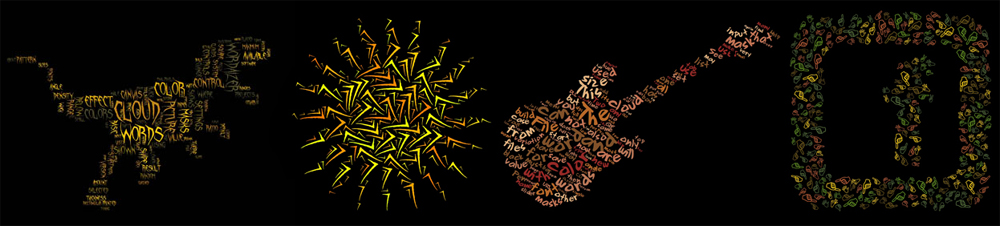Adil Tuğyan please write your favorite tag cloud and other tag clouds who you used in education 2.0 in comments .
1. Tagxedo -turns words -- famous speeches, news articles, slogans and themes, even your love letters -into a visually stunning tag cloud, words individually sized appropriately to highlight the frequencies of occurrence within the body of text .You can download from here Microsoft Silverlight to see the clouds .
2. Wordle a toy for generating “word clouds” from text that you provide. The clouds give greater prominence to words that appear more frequently in the source text. You can tweak your clouds with different fonts, layouts, and color schemes. The images you create with Wordle are yours to use however you like. You can print them out, or save them to the Wordle gallery to share with your friends.
3. Kumo - Java Word Cloud An open source word cloud generator aimed at replicating Wordle, Tagxedo, and Word Crams features via an easier to use api.
The goal of Kumo is to create a powerful and user friendly Word Cloud library in Java. Kumo can directly generate an image file, or return a BufferedImage. I plan on hosting it on Maven Central soon.
Current Features
1.Draw Rectangle, Circle or Image Overlay word clouds. Image Overlay will draw words over all non-transparent pixels.
2.Linear, Square-Root Font Scalars. Fully extendible.
3.Variable Font Sizes.
4.Word Rotation. Just provide a Start Angle, End Angle, and number of slices.
5.Custom BackGround Color. Fully customizable BackGrounds coming soon.
Word Padding.
6.Load Custom Color Pallettes.
7.Two Modes that of Colision and Padding: PIXEL_PERFECT and RECTANGLE.
8.Polar Word Clouds. Draw two opposing word clouds in one image to easily compare/contrast date sets.
10.Layered Word Clouds. Overlay multiple word clouds.
11. WhiteSpace and Chinese Word Tokenizer. Fully extendible.
Frequency Analyzer to tokenize, filter and compute word counts.
4.WordItOut WordItOut is the word cloud generator that gives you control with many custom settings. Free to use and no sign up required!
Customise more settings than any other word cloud generator
Create word clouds from sentences, whole documents or tables.
Decide how to filter that text, which words to display or remove, and tweak their importance with ease.
Design your word cloud as you like, find that perfect layout, choose your own colours, fonts and sizes (and how to mix them), or let WordItOut find a random look for you!
Keep control of your word clouds
Share your word cloud with the world (or keep it secret!)
Easily embed them on your own website (as big or small as you want)
Download your own copy as an image file
3. Kumo - Java Word Cloud An open source word cloud generator aimed at replicating Wordle, Tagxedo, and Word Crams features via an easier to use api.
The goal of Kumo is to create a powerful and user friendly Word Cloud library in Java. Kumo can directly generate an image file, or return a BufferedImage. I plan on hosting it on Maven Central soon.
Current Features
1.Draw Rectangle, Circle or Image Overlay word clouds. Image Overlay will draw words over all non-transparent pixels.
2.Linear, Square-Root Font Scalars. Fully extendible.
3.Variable Font Sizes.
4.Word Rotation. Just provide a Start Angle, End Angle, and number of slices.
5.Custom BackGround Color. Fully customizable BackGrounds coming soon.
Word Padding.
6.Load Custom Color Pallettes.
7.Two Modes that of Colision and Padding: PIXEL_PERFECT and RECTANGLE.
8.Polar Word Clouds. Draw two opposing word clouds in one image to easily compare/contrast date sets.
10.Layered Word Clouds. Overlay multiple word clouds.
11. WhiteSpace and Chinese Word Tokenizer. Fully extendible.
Frequency Analyzer to tokenize, filter and compute word counts.
4.WordItOut WordItOut is the word cloud generator that gives you control with many custom settings. Free to use and no sign up required!
Customise more settings than any other word cloud generator
Create word clouds from sentences, whole documents or tables.
Decide how to filter that text, which words to display or remove, and tweak their importance with ease.
Design your word cloud as you like, find that perfect layout, choose your own colours, fonts and sizes (and how to mix them), or let WordItOut find a random look for you!
Keep control of your word clouds
Share your word cloud with the world (or keep it secret!)
Easily embed them on your own website (as big or small as you want)
Download your own copy as an image file
5.WordSift was created to help teachers manage the demands of vocabulary and academic language in their text materials. WordSift helps anyone easily sift through texts -- just cut and paste any text into WordSift and you can engage in a verbal quick-capture! The program helps to quickly identify important words that appear in the text. This function is widely available in various Tag Cloud programs on the web, but we have added the ability to mark and sort different lists of words important to educators. WordSift have also integrated it with a few other functions, such as visualization of word thesaurus relationships (incorporating the amazing Visual Thesaurus that we highly recommend in its own right) and Google searches of images and videos. With just a click on any word in the Tag Cloud, the program displays instances of sentences in which that word is used in the text. Make Word Mosaic Write a comment or poem in the shape of hearts or other symbols. Send a greeting or post to MySpace or your blog.
6.Tagul - Tagul clouds are not toys and designed to be used on blogs, web pages or any kind of sites as a replacement of ordinary tag clouds. Tagul is a web service that enables you to create gorgeous tag clouds. It is created by Alex, 27 years old entrepreneur and tech geek from Moscow, Russia. Each tag in Tagul cloud is linked with an URL and is “clickable” that enables visitors to use it for navigation. Also Tagul utilizes widely used flash platform (instead of less common java platform in Wordle) that is light weight (~50kb per cloud vs ~150kb) and stores the clouds on aCDN to deliver clouds to wide audience instanlty. Tagul has some features that Wordle doesn’t, like custom shapes selection and multiply fonts usage in one cloud.
7.Tweetcloud was born out of a project to synthesize meaning from a high volume of short messages. Our goal is to quickly show users "what's being said" across the Twittersphere or from a specific Twitter user through an intuitive interface (a cloud)
8.Worditout is the word cloud generator that gives you control with many custom settings. Free to use and no sign up required! * Customise more settings than any other word cloud generator o Create word clouds from sentences, whole documents, web addresses or tables. o Decide how to filter that text, which words to display or remove, and tweak their importance with ease. o Design your word cloud as you like, find that perfect layout, choose your own colours, fonts and sizes (and how to mix them), or let WordItOut find a random look for you
9.Cloudworks, a place to share, find and discuss learning and teaching ideas and experiences.
10.Wordaizer creates word clouds in a shape. You can use any of the built-in shapes, or make your own shape. Or 'masks' as we call them. Not just horizontal or vertical words, also words placed at any angle, or even curved and curled. At any word density. Wordaizer let's you create truly unique word clouds.
PRINT AND SAVEThe result from Wordaizer is a (bitmap) picture: it can be saved on harddisk, and printed. The paper size is (of course) adjustable, allowing the user to save up to 2 x A0 (150 dpi print). You can save, print, post-process, copy, mail and publish it. Whatever you like, you have full control over the end result.
SUPERSIZE WORD CLOUD
You can save the word cloud (we like to call it 'wordlet') in a vector format: as a windows enhanced metafile ('emf' file format). That is a truly unique feature, never seen in any other 'wordle' application before. The 'emf' file wordlet can be enlarged endlessly as large as you want. Like real wallpaper if you like.
SAVE AND RE-USE
With Wordaizer you can save the full settings into a so-called project file. This is a small file that stores all the relevant settings that you used in your favourite word cloud. Simply re-open that file and continue where you left it and make another great word cloud.
LICENSE/COST
The software is free to use, is fully functional during the grace period, after which some restrictions will apply. It's freeware for non-commercial use. Some advanced features are then only available for licensed users.